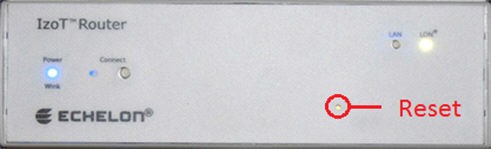/
Restoring the IzoT Router Factory Defaults
Restoring the IzoT Router Factory Defaults
You can restore the factory default configuration for an IzoT Router. You can restore factory defaults for the IzoT Router not including the IzoT Server, and you can restore factory defaults for the IzoT Server.
To restore factory defaults for the IzoT Router not including the IzoT Server, follow these steps:
- Press and hold the Service/Connect button.
- Using a paper clip, momentarily press the Reset button (through the paper clip hole, highlighted below) while holding the Service/Connect button. Alternatively, you can power cycle the IzoT Router while holding the Service/Connect button.
- Hold the Service/Connect button until the Service/Connect LED starts flashing red (approximately 10 seconds).
- Release the Service/Connect button.
To restore factory defaults for the IzoT Server, see Configuring the IzoT Server Overview.
, multiple selections available,
Related content
Restoring the IzoT Router Software
Restoring the IzoT Router Software
More like this
Configuring the IzoT Router
Configuring the IzoT Router
More like this
Managing IzoT Router System Configuration
Managing IzoT Router System Configuration
More like this
Troubleshooting the IzoT Router
Troubleshooting the IzoT Router
More like this
Setting Up the IzoT Router
Setting Up the IzoT Router
More like this
Updating the IzoT Router Software
Updating the IzoT Router Software
More like this