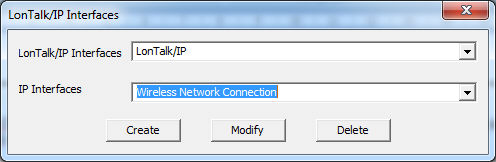/
Creating a LonTalk/IP Interface
Creating a LonTalk/IP Interface
You can use the IzoT Commissioning Tool (CT) to create a network of LonTalk/IP and LON devices and to test your devices. You can also use the NodeUtil Device Utility to query and test your devices. To use IzoT CT or NodeUtil, create a LonTalk/IP interface on your computer to attach your computer to a LonTalk/IP channel.
To create a LonTalk/IP interface on your computer, follow these steps:
- Click the Windows Start button, open the Echelon IzoT Network Service Utilities folder, and then click LonTalk-IP Interfaces. The following dialog appears:
- Type a name such as LonTalk/IP in the LonTalk/IP Interfaces box. This will be the name you supply when specifying an interface to IzoT CT or NodeUtil.
- Select your LAN connection from the list of available IP interfaces.
- Click Create.
- Close the LonTalk/IP Interfaces application.
, multiple selections available,
Related content
(Optional) Creating a LON Device Interface (XIF) Definition
(Optional) Creating a LON Device Interface (XIF) Definition
More like this
(Optional) Set up the IP-852 Configuration Server
(Optional) Set up the IP-852 Configuration Server
More like this
Importing LON Devices from an LNS Network
Importing LON Devices from an LNS Network
More like this
Importing LON Devices from an LNS Network without IzoT CT
Importing LON Devices from an LNS Network without IzoT CT
More like this
Importing LON Devices from an LNS Network with IzoT CT
Importing LON Devices from an LNS Network with IzoT CT
More like this
IzoT CT, OpenLNS CT, and LonMaker
IzoT CT, OpenLNS CT, and LonMaker
More like this